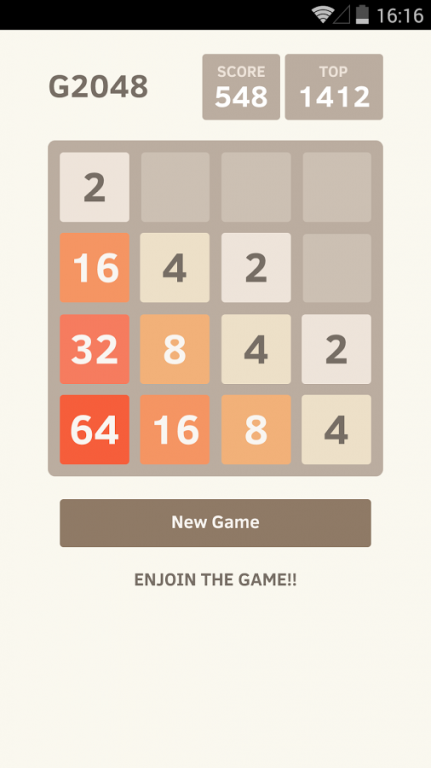G2048 : 2048 Game 1.0.0
Free Version
Publisher Description
G2048 : 2048 Game
Join the numbers and get to the 2048 tile!
2048 is played on a simple gray 4×4 grid, with numbered tiles that slide smoothly when a player moves them using the four arrow keys. Every turn, a new tile will randomly appear in an empty spot on the board with a value of either 2 or 4. Tiles slide as far as possible in the chosen direction until they are stopped by either another tile or the edge of the grid. If two tiles of the same number collide while moving, they will merge into a tile with the total value of the two tiles that collided. The resulting tile cannot merge with another tile again in the same move. Higher-scoring tiles emit a soft glow.
A scoreboard on the upper-right keeps track of the user's score. The user's score starts at zero, and is incremented whenever two tiles combine, by the value of the new tile. As with many arcade games, the user's best score is shown alongside the current score.
How to play
- Use your arrow keys to move the tiles. When two tiles with the same number touch, they merge into one!
Get the 2048 to win the game.
About G2048 : 2048 Game
G2048 : 2048 Game is a free app for Android published in the Puzzle & Word Games list of apps, part of Games & Entertainment.
The company that develops G2048 : 2048 Game is nukornsa. The latest version released by its developer is 1.0.0.
To install G2048 : 2048 Game on your Android device, just click the green Continue To App button above to start the installation process. The app is listed on our website since 2014-11-11 and was downloaded 15 times. We have already checked if the download link is safe, however for your own protection we recommend that you scan the downloaded app with your antivirus. Your antivirus may detect the G2048 : 2048 Game as malware as malware if the download link to com.notenaticz.puzzle is broken.
How to install G2048 : 2048 Game on your Android device:
- Click on the Continue To App button on our website. This will redirect you to Google Play.
- Once the G2048 : 2048 Game is shown in the Google Play listing of your Android device, you can start its download and installation. Tap on the Install button located below the search bar and to the right of the app icon.
- A pop-up window with the permissions required by G2048 : 2048 Game will be shown. Click on Accept to continue the process.
- G2048 : 2048 Game will be downloaded onto your device, displaying a progress. Once the download completes, the installation will start and you'll get a notification after the installation is finished.